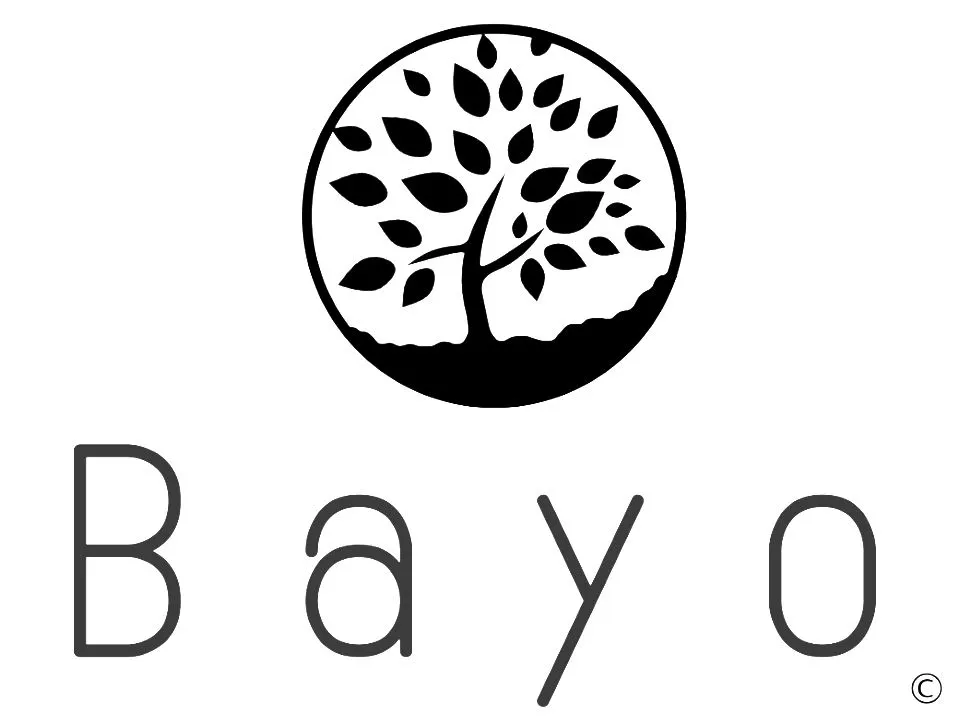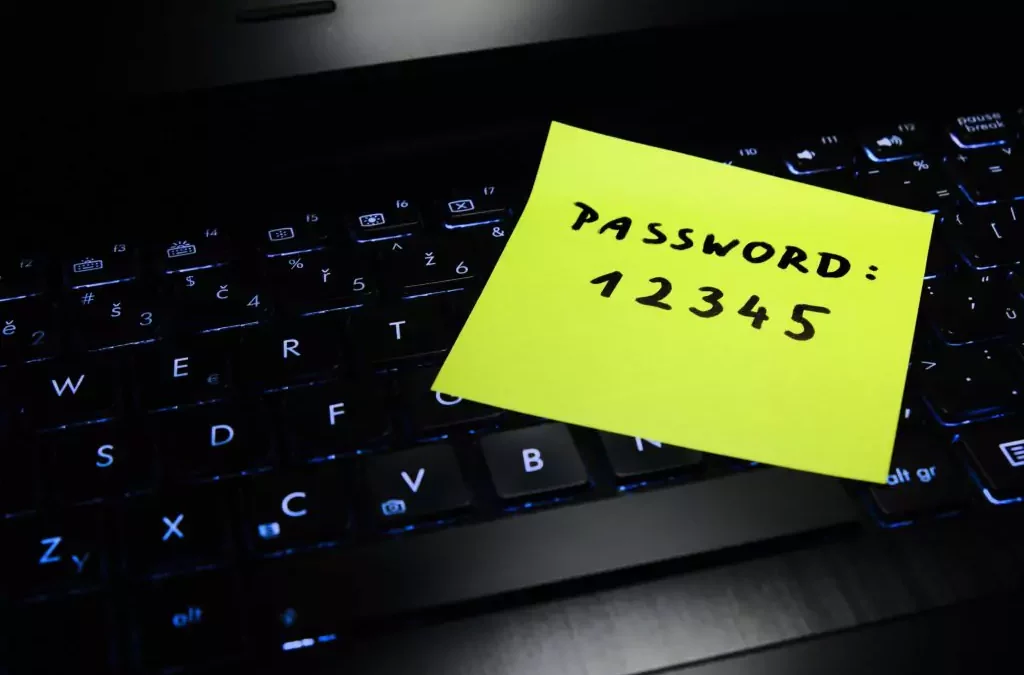4Nowadays, many programs or online accounts on different websites require you to have a personal account. You must set a username and password for all these online accounts or programs. A username is often formed by your own name, a number or email address. The password is often more complicated and consists of several strange characters, numbers and letters. After all, a password must be strong and unique so that your account remains safe. But how do you keep your account safe and have a strong password? And more importantly, how do you make sure you don’t forget all your different passwords?
Why a strong password is important
A good and strong password is often complex and long, in most cases a password consists of 6 to 10 characters. A number of things emerge from a study in which more than 15 billion passwords were analyzed. For example, a year is often used to enter a number of digits in a password. For example, more than 10 million people use the year “2010” and more than 8.4 million use the year “1987” (of which 2.2 billion unique copies). That is easy to remember if that is your year of birth or if that is the year in which you created an account. It becomes more difficult if you also have to use lowercase, uppercase letters and strange characters. An unreadable password such as ‘X7e $ r32Qp%’ is harder to crack, but difficult to remember. When you also have a different password for each account – something that is recommended – it is sometimes quite difficult to remember all passwords. If you are hacked and you have used the same password everywhere, chances are that the hacker will also see whether he can apply the password to other online accounts or programs and the damage will be even greater. In order not to forget your passwords, you can use a password manager.
What is a password manager?
Now you may be wondering, what is a password manager? A password mananger or password vault is nothing more than an online program, app or plugin in the browser that helps you to remember, manage and securely protect all passwords. The only password you need to remember is the password for the online password vault. When you want to log in to an online account, application or website, this program helps you to find the correct information and enter the username and password. You can see a password manager as a digital manager for all your different usernames and passwords. In addition to your login details, you can often also store credit card details or addresses in the program. Password managers automatically synchronize the passwords you enter on a tablet, smartphone or computer. This means you always have access to your passwords everywhere.
Safety comes first
One of the biggest reasons to use a password manager is that it is a lot safer than writing down a password or saving it in a Word document. It may seem like a risk to store all your passwords in 1 location, but you don’t have to worry about that. Password managers have advanced encryption with which they can safely store passwords, usernames and other data. Password managers put the passwords they manage in a kind of vault, all data is encrypted. It is with good reason that password managers are sometimes referred to as digital password vaults. Because of these codings and encryption, the chance is very small that third parties or other parties will find out your passwords. This security ensures that it is much safer to store the passwords in a digital password vault than on paper. Not only does a password manager ensure that your passwords are stored securely, they can also offer help if you need to create a new password or offer suggestions for improving your password. This way you get better and safer passwords than, for example, a password consisting of your name + year of birth.
What are the benefits of a password manager?
An online password manager is useful and efficient. For many applications, programs or online accounts you have to change your password regularly. You can of course choose to only change a number or letter or choose a password that is easy to remember, but it is not always the safest way. If you have many different passwords, chances are you have forgotten a password. You can write down a password, but that is not recommended either. A digital safe for your passwords therefore offers the solution. You only have to remember 1 password, only that of the password manager. Because you no longer have to remember several different complex passwords, you can still use them, now you can easily use that complicated password ‘X7e $ r32Qp%’. You then save them in the password management program and when you need to log in to one of your online accounts or applications, you consult the digital password vault. A password of 25 random characters with punctuation marks, numbers, symbols is suddenly no longer unrealistic but a simple truth.
Other advantages that password managers offer, are that you only have to log in once, after which you immediately see all your saved passwords. Have you forgotten a password? Then you do not have to request to reset your password, but you can simply log in to your password manager. You can then log in to the relevant website or program. In addition to managing passwords, you can also use the digital safe to securely store your credit card information, pin codes or other secure information. A program for managing passwords can also be attractive for companies. When a company has many shared accounts or when new people are recruited or other people leave the company, a password manager can also be useful. In a password manager you can safely store all passwords of your employees and you do not have to create a new password for every account or employee.
How does it work?
Password managers are thus ideal for securely managing complex passwords. Using a password manager is also easy. You simply install a password manager as a plug-in in your web browser, you then have to set it up and enter the details of passwords and usernames. Some password managers allow you to automatically copy the passwords from your browser and save them in the password manager, with other password managers you have to find and enter the login details yourself. You may also have saved passwords on your computer or in a Word / Excel file. Often you can import this file into the password manager or you have to transfer it manually. When you have entered all passwords and usernames, you can save them. Do not forget to throw away the Word or Excel document or to delete the passwords from your browser. After all, the task is now fulfilled by the password manager. If you now have to log in to a website or use a web application, the password manager will automatically enter the login details.
Do you want to install a password manager?
Do you no longer want to recover passwords because you have forgotten them? Then store all your passwords, credit cards, pin codes, etc. in a secure location and log in easily and quickly with your online accounts or programs. For example, Nordpass uses two-step authentication and offers xChaCha20 encryption, the best on the market today. You can easily log in from your desktop and use the password manager for all mobile apps for all platforms. Forgotten your password anyway? Don’t worry, with 24/7 customer service there is always help nearby. Do you also want to always have your login details at hand and do you no longer want to forget passwords? Discover the convenience of a password manager yourself and download the program. You can try it yourself for 30 days and you don’t like it? Then they offer a 30 day money back guarantee.
Update 25/02/2021
Microsoft recently launched its own password manager. This was integrated into their already existing Authenticator app to use 2 factor authentications. Your passwords are stored under your Microsoft account and can be used on your mobile phone and PC. Definitely an option to check out when looking for the password manager that’s right for you.
Update 24/04/2024
Hive systems has published a clear overview of how long it will take to crack different types of passwords in 2024. This presses home the need to choose a strong and unique password for every access we have. Given the multitude of accesses that everyone has online today, a password manager will therefore remain an indispensable tool for the online security of your accounts, especially in 2024.